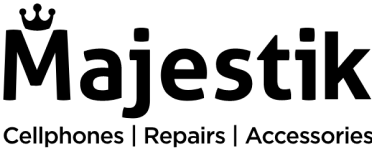Many smartphone savvy might argue that the joy of purchasing a used phone is nothing compared to the excitement of unwrapping a brand new mobile device that packs in the latest technology and features. It looks unbelievably irresistible with its scratch free and gleaming body smartly encased in a stylish box!
However, buying a new phone may be the only viable option sometimes. But it’s important to remember that these devices might have signs of wear and tear, and they usually don’t come with a warranty. To avoid getting a bad deal and wasting your money, it’s crucial to do your homework and be careful when purchasing a used phone.
5 tips to check:
1. Check serial & IMEI number
This should be the first thing you check, whether you buy the phone online or in person. If they are unable to provide this, it’s a red flag!
Various brands display IMEI numbers on their websites for customers to validate. If you are visiting in person, you can check the device yourself. Simply dial *#06# on the dialer, and the phone’s IMEI and serial numbers will pop up on the screen. Next, enter the IMEI number into an online tool to verify and find out whether the phone is original, fake, or a clone. It’ll show you the phone’s details, including the phone’s model and model number. You’ll also see the model release date and specifications.
It’s important to carefully match the device’s model name, number, and specifications shown on the site with the phone.
2. Check physical condition
The physical appearance of a used phone can indicate how well it has been taken care of (or not). It’s crucial to examine the screen, charging port, headphone jack, and camera lens for any noticeable damage. Sometimes, the phone may appear fine in photos but reveal issues upon closer inspection, such as a loose screen, mismatched screws, or signs of repairs. A useful tip is to maximize the screen brightness to 100% to identify any subtle scratches that may not be immediately visible.
If you’re purchasing the phone online, request the seller to provide additional close-up photos or a detailed video of the phone while it is turned on.
3. Check battery functionality
It’s recommended to bring your own charger and headphones to test the battery and sound. Plug in the charger to ensure that the battery charges properly, and test the headphones to verify that the sound is working fine.
Look for the battery’s health option and check the battery’s health score. A score of 90-100% indicates good condition, 80-90% is considered average, while anything below 80% may require a replacement battery for optimal performance.
4. Check all features
Once you’re happy with the physical condition of the phone, perform the following checks to make sure all the features are working:
- Make a call to ensure it connects properly.
- Load a website in the browser to confirm that the internet connectivity is working.
- Capture a picture and assess the quality to ensure it meets your expectations.
- Verify that Wi-Fi connectivity and hotspot functionality are working properly.
It’s essential to ensure that the phone comes with a warranty. A warranty will provide protection and allow you to seek a refund or assistance if any issues arise after purchase.
5. Check the credibility of the seller!
To minimize the risks associated with purchasing used phones, it’s crucial to buy from trusted sources like Majestik. Our warranties and return policies, ensure you have recourse if the phone doesn’t meet your expectations.