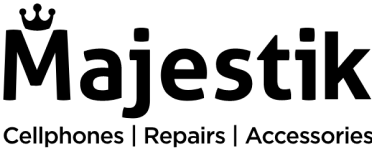The Apple Watch is a pretty fantastic piece of tech to own. Sleek and stylish, it helps you stay on top of your schedule, check your messages, and even make phone calls without having to take your phone out of your pocket.
If you have one, you already know how powerful and versatile it can be. But with so many features and functionalities, it can be difficult to know where to start. Here are some lesser-known but incredibly helpful Apple Watch tips you should know.
1. Track your sleep
Wear your Apple Watch to bed to better understand your sleeping patterns and improve your overall health. Set up Sleep Mode by following the instructions in the Health App where you basically tell your device what time you want to start preparing for bed. It automatically silences your notifications and starts gathering sleep data, including how long you slept, your sleep quality, and how much time you spent in each sleep stage.
2. Time your handwashing
Apple has added a handwashing timer that detects when your hands are under running water so users develop the habit of washing their hands for at least 20 seconds. Doing so not only promotes good hygiene but also prevents the spread of infectious diseases such as COVID-19. You can enable this feature by going to Settings > Handwashing > Handwashing Timer.
3. Get help in an emergency
You suddenly find yourself in a medical emergency with no way to call for help. What do you do? Thankfully, your Apple Watch can assist you in those critical moments. You can enable the SOS feature on your Apple Watch (Settings > SOS > Hold Side Button) that calls emergency services with the press of a button.
4. Find your iPhone
If you’re running late for work and can’t find your iPhone, there’s a Ping button in the Apple Watch Control Center that makes your iPhone ring and flash so you can find it faster. Swipe up to open the Control Center on your Apple Watch, scroll down to find the Ping button and tap it.
5. Remove apps
If you have unnecessary apps on your Apple Watch, you can delete them. Go to App View, long press on the Apple Watch display, tap on Edit Apps, locate the apps you don’t want in your watch, and tap on the small x to delete them.