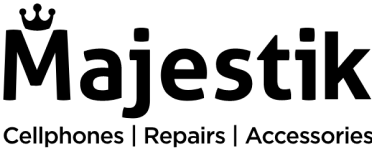We’ve all been there – one slip of the hand, and suddenly you’re holding an iPhone with a cracked screen. It’s a common mishap; in fact, about a quarter of iPhone users find themselves in this frustrating situation.
You might be tempted to fix it yourself, but is it worth the risk? To find out, let’s look into a detailed DIY guide for replacing the cracked iPhone screen and see if there are some risks associated with it.
Can I replace my iPhone screen myself?
Yes, but the task of repairing an iPhone screen by yourself can be daunting. If you’re new to iPhone repairs, this task could easily consume 2-5 hours of your time. On a difficulty scale of 1-10, this is a solid 10, not to mention the risk of compromising your iPhone’s waterproof capability.
Tools you need
- New screen assembly for the iPhone
- Plastic triangle opening pick
- Suction cup
- Fine tip electronic tweezer
- Fine tip spudger
- iPhone Pentalobe screwdriver
- Y000 screwdriver
- Philips screwdriver
- Heat Gun/Hair Dryer
These basic tools are commonly available in kits. It’s more convenient to purchase a kit, especially if you don’t already own these tools, instead of selecting each one individually.
Step-by-step guide
Going for a DIY iPhone screen replacement requires a steady hand and patience. Here’s a step-by-step breakdown.
1. Preparation and initial disassembly
Start by powering off your iPhone and ensure the battery is less than 25% charged for safety. Begin the disassembly process by removing the SIM tray, followed by the pentalobe screws located next to the charging port. These are the first steps to gaining access to the inner workings of your phone.
2. Heating and separating the screen
Carefully apply heat around the edges of the screen. This step is crucial as it softens the adhesive that holds the screen in place. Once the adhesive is loosened, use a suction cup and a plastic opening tool (like a triangle pick) to gently create a gap.
Carefully lift the screen, starting from the bottom, and proceed with caution to avoid straining the connecting cables at the top.
3. Disconnecting the components
With the screen lifted, you’ll now need to disconnect various components. This includes the battery connector and the display and camera ribbon cables. These steps are delicate and require precision. You must keep track of the screws and their respective locations as you remove the metal plates that protect these connectors.
4. Removing the old screen and transferring components
Once the internal components are disconnected, you can remove the old screen. If there are components like the earpiece speaker, front camera, or home button attached to the old screen, they need to be carefully transferred to the new screen. This part requires a gentle touch to avoid damaging sensitive parts.
5. Reassembling and testing the device
Start reassembling by connecting the new screen’s cables back to the motherboard. Once everything is reconnected, carefully close the screen, ensuring it sits flush with the frame. Finally, reinsert the pentalobe screws.
Before fully sealing the device, it’s recommended to power on your iPhone to test the new screen’s functionality.
Risks associated with DIY screen replacement
When you think about fixing a cracked iPhone screen yourself, it might seem like a good way to save a few bucks. But it’s not as straightforward as it looks. First off, iPhones are complex gadgets. If you haven’t done something like this before, there’s a real chance you could end up making things worse. And guess what? That could lead to shelling out even more cash for repairs.
Also, there are a bunch of special tools you need, and getting your hands on them can be a headache. Plus, if you mess up, you can wave your warranty goodbye, as most phone manufacturers don’t want you messing with your device. And don’t forget, working with broken glass and tiny electronic parts can be tricky and even a bit risky.
So, while it might be tempting to try and fix it yourself, you’re probably better off leaving it to the pros, like the one at Majestik. We’ve got the professional expertise and the right tools to get your iPhone back in shape.
Trust your iPhone repair to Majestik and experience the cost-effective convenience and assurance that comes with expert service.